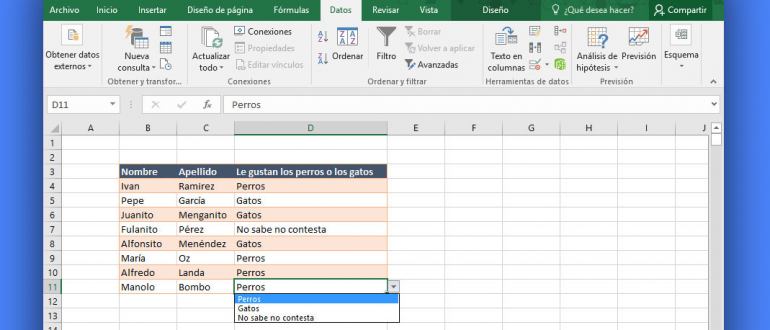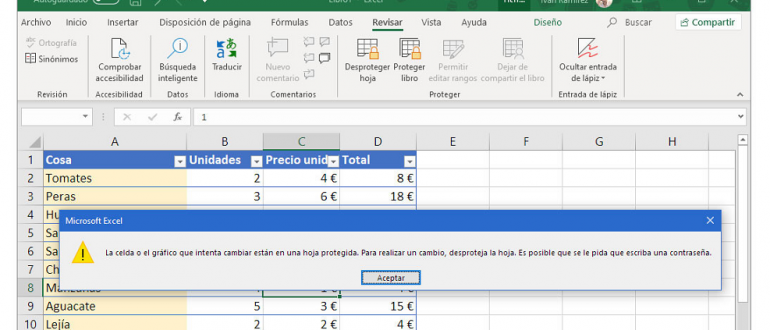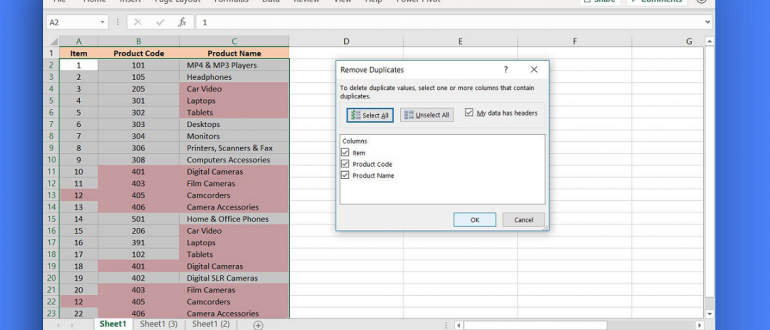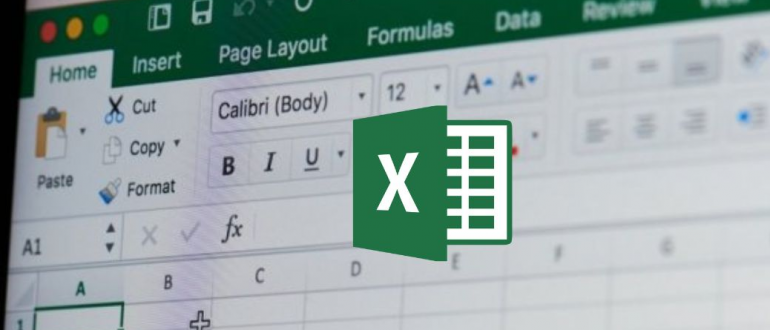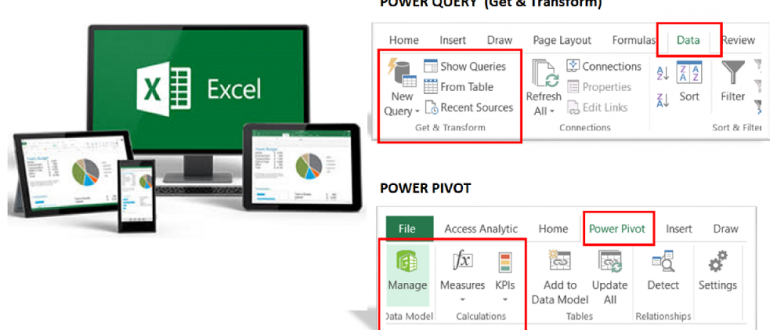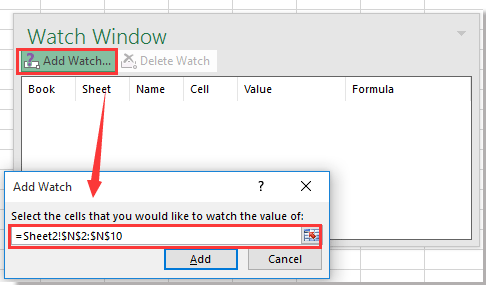Today we will see how you can add a drop-down list in a Microsoft Excel cell. That is, a cell in which you can choose which value you want
Today we are going to explain how to lock columns, rows and cells in Excel, in all the possible meanings that this can have. We will discuss all possible
Excel is an excellent tool for storing and managing data. Subsequently, the data can be used to perform tasks such as data analysis or accounting. But sometimes duplication
Today’s lesson in this free Excel training, introduces you to various important methods and tricks for moving and copying Excel sheets, either within the same workbook, an existing workbook or into
It is very likely that in order to create really powerful models and data analysis using Power Pivot or even for a very simple task performed directly in Excel, you
Do you know that you can monitor cells and formulas by using the Watch Window? It is a really useful feature in Excel which allows you to keep